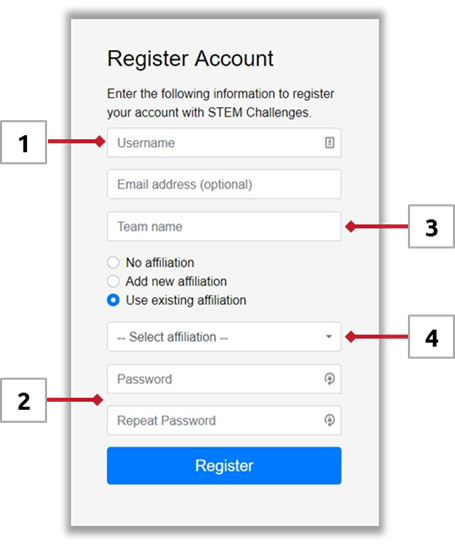Note: Contest registration will be closed before a challenge begins and disabled while the challenge is in progress.
Visit contest.stemloyola.org/register to create your account. Please refer to the details below on the specific details needed and how to fill in your details.